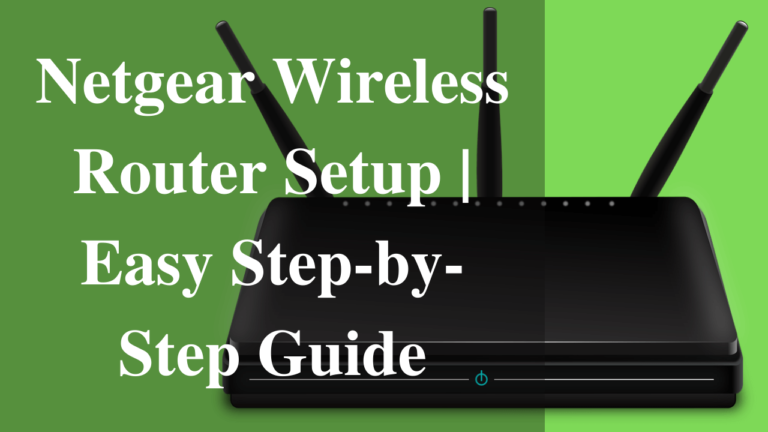Netgear routers and extenders are among the best equipment when you have to use the internet. They are so good that you can say bye-bye to the dead Wi-Fi zones. With the Netgear N300 EX2700 Setup, you will be able to get easy and convenient coverage.
Well, you can easily connect the Wi-Fi extender in two ways:
Connect through WPS:
The WPS (Wi-Fi protected setup) is going to let you join the secure Wi-Fi network without even typing the network name and the password.
Well connect with the Netgear installation assistant and then use this assistant. Then you must launch the web browser from the mobile device or the computer.
The Netgear N300 EX2700 Setup: WPS Method
- In order to setup the extender with the, you first need to turn on the Netgear N300 EX2700 Wi-Fi range extender.
- Then place the extender close to the Wi-Fi router.
- Then plug the extender in the electrical outlet.
- After that wait for the Power LED on the Netgear EX2700 to light green.
- Then press the WPS button on the extender.
If you see that the EX2700 link status LED is turning white, then the connection between the router and the extender is great. And the LINK status LED turns light blue, then the connection made is good.
If you witness that the Link status LED is red or Amber, then you have to cut the distance between the extender and the router.
- Make sure that you move your extender to a new location.
- Then you need to take the Wi-Fi-enabled computer or the mobile device to a location with poor network coverage.
- Then connect the Wi-Fi to enable a computer or the mobile device with the extended network.
Manual Netgear N300 EX2700 Setup:
The manual setup for the Netgear EX2700 using the installation assistant:
- The first thing that you need to do is to turn on the Netgear N300 EX2700 extender.
- Then place your extender closer to the Wi-Fi router.
- After that plug the extender in the electrical outlet.
- Then connect the router with the extender.
- After that, open the web browser from the computer or the mobile device.
- Then you will see that the Netgear installation assistant will display.
- Then follow the commands in order to connect your extender with the extender Wi-Fi network.
- After that move your extender to the new location.
- If you are getting no connection at all or are getting a poor connection, then you move the extender closer to the router and then try again until you see the linking status LED turns white.
- When you finally find the best location for the extender, you need to connect your client devices with the extended Wi-Fi network.
How to Troubleshoot the Netgear N300 Ex2700 Setup Issues:
Well in order to resolve the issue, you need to go through the troubleshooting steps:
- You need to ensure that the Netgear extender is receiving proper signals and the supply from the wall outlet.
- Then make sure that the wall plug in the extender is the plugged is not short-circuited or damaged.
- Also, access the high-speed internet connection on your device as well.
- Then look at the wired connection. Make sure that there is no damaged cable.
- Make sure to keep the extender away from the room corners, fish tanks, microwave ovens, Bluetooth devices, cordless phones, aluminum studs, and metal objects, etc.
- If you are getting any issues, then make sure that you have entered the correct URL in the address bar or not.
- Perform the power cycle of the Netgear N300 extender and then try to set it up again.
- Make sure that you are using the latest Netgear firmware version on the extender.
- Also, ensure that you are using the latest and an updated browser.
- After that reset the extender to the default factory settings.
Netgear EX2700 Firmware Update:
There are at times when the Wi-Fi extender is going to start behaving weirdly? Well, if it’s not providing the required speed, then you can also update the firmware on the Netgear extender right away.
The Netgear extender firmware is some instructions that are integrated on the hardware device. When speaking in the layman’s language, the extender firmware is an operating system that is intended to run on the particular make and model of the extender. So, you need to make sure that you are using the latest version of the extender.
When your firmware extender has been updated, then you will be able to follow the process of N300 WiFi Range Extender Setup.
These steps will help you to resolve the Netgear N300 EX2700 Setup issues. There might be some users who still have been facing issues and would want to resolve them. They can get in touch with our experts or visit our website Router Error Code.
They are the masters and will provide you with the most definite solution.